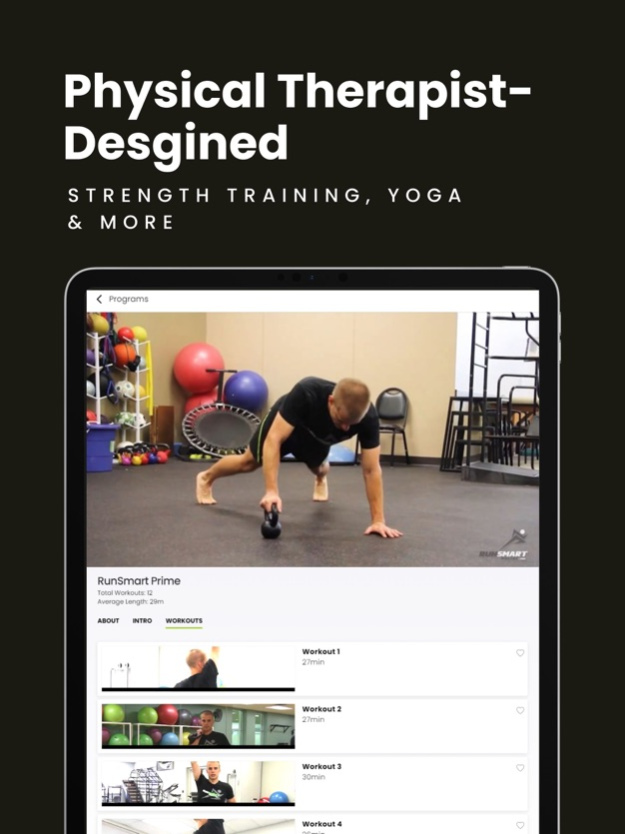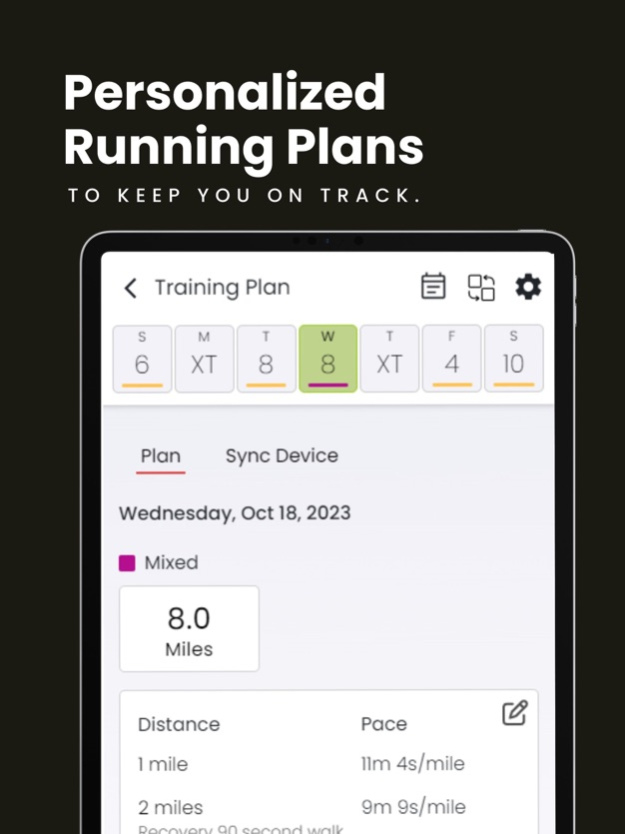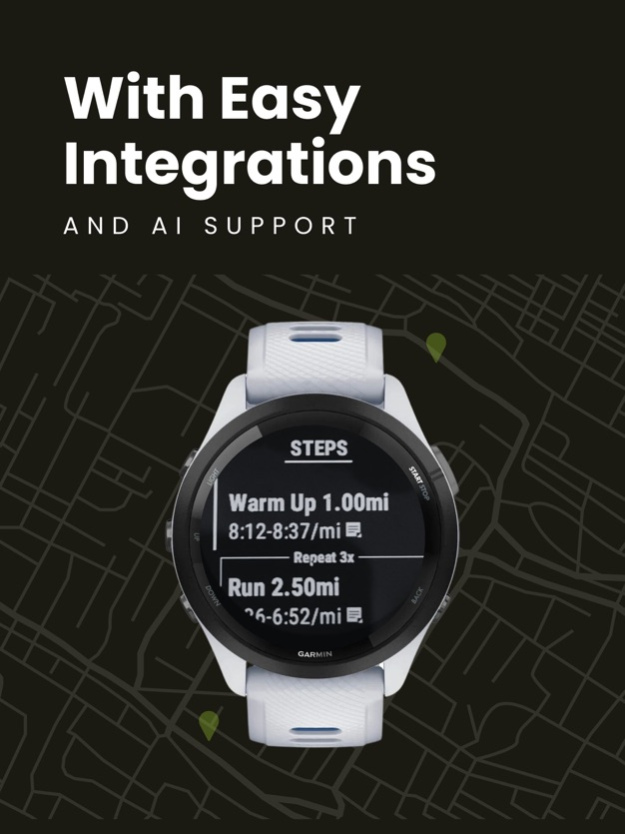RunSmart 1.0.40
Continue to app
Free Version
Publisher Description
Transform your running journey at home or on the go with RunSmart, featuring a wide range of Physical Therapist-designed programs, workouts, exercises, and training plans that keep you running fast, happy, and pain-free.
Unlock all the workouts you need to achieve your personal running goals, including strength training, yoga, stretching, run form training, training plans, and more, accessible via your Apple iPhone or iPad. Stream our app through Airplay or cast workouts to your TV via Chromecast to create your private fitness studio with our immersive, easy-to-follow workouts.
FEATURES:
- Diverse range of runner-specific strength, mobility, and training programs designed by Physical Therapists:
- Personalized Training Plans 5K through Marathon
- Strength Training for Runners
- Kettlebells for Runners
- Yoga for Runners
- Routine Reset to Get Fit
- Stretching & Mobility Exercises
RUNNER-SPECIFIC & PHYSICAL THERAPIST-DESIGNED: Get & stay motivated with programs designed by Physical Therapists, ensuring proper mechanics and the most benefit to your running
ON-DEMAND CLASSES: Get stronger from work, home, or the road. Or, explore our extensive library of exercises to build your program that fits your needs.
CUSTOMIZED TRAINING PLANS: Build a personalized training plan based on your goals and pace, and adjust to weather conditions to prevent overtraining.
ON MOBILE AND TV: Stream our app using Chromecast to bring your strength and yoga classes to the big screen in your home for an immersive workout experience.
Download RunSmart to transform your running experience and stay fast and injury-free for the long run.
By completing your purchase, you certify that you are at least 18 years old and understand and agree to the Terms of Service (https://www.runsmartonline.com/terms-of-service) and Privacy Policy (https://www.runsmartonline.com/privacy-policy). By subscribing to our App Membership, you will be automatically charged monthly or annually until you cancel. Auto-renewal may be turned off in your Account Settings. A user who cancels during a subscription month will not be charged for the following month.
--
Payment for this plan will be charged to your iTunes Account at purchase confirmation. The membership will automatically renew unless auto-renew is turned off at least 24 hours before the end of the current period. By completing your purchase, you certify that you are at least 18 years old and understand and agree to the Terms of Service (https://runsmartonline.com/terms-of-use/) and Privacy Policy (https://runsmartonline.com/privacy-policy/). Auto-renewal may be turned off in your Account area of the app or Settings in iTunes after purchase. No cancellation of the current subscription is allowed during an active subscription period. A user who cancels during a subscription month will not be charged for the following month.
Feb 7, 2024
Version 1.0.40
Updates to design and Chromecast functionality. Happy running!
About RunSmart
RunSmart is a free app for iOS published in the Health & Nutrition list of apps, part of Home & Hobby.
The company that develops RunSmart is RunSmart Online, LLC. The latest version released by its developer is 1.0.40.
To install RunSmart on your iOS device, just click the green Continue To App button above to start the installation process. The app is listed on our website since 2024-02-07 and was downloaded 1 times. We have already checked if the download link is safe, however for your own protection we recommend that you scan the downloaded app with your antivirus. Your antivirus may detect the RunSmart as malware if the download link is broken.
How to install RunSmart on your iOS device:
- Click on the Continue To App button on our website. This will redirect you to the App Store.
- Once the RunSmart is shown in the iTunes listing of your iOS device, you can start its download and installation. Tap on the GET button to the right of the app to start downloading it.
- If you are not logged-in the iOS appstore app, you'll be prompted for your your Apple ID and/or password.
- After RunSmart is downloaded, you'll see an INSTALL button to the right. Tap on it to start the actual installation of the iOS app.
- Once installation is finished you can tap on the OPEN button to start it. Its icon will also be added to your device home screen.